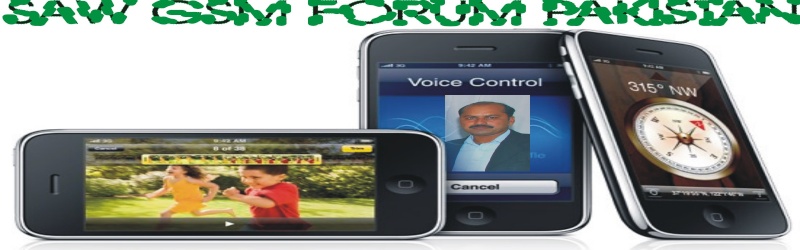the.killer
SUPER ADMIN



Number of posts : 255
Age : 46
Location : pakistan
Registration date : 2007-06-21
 |  Subject: SE TOOL Subject: SE TOOL  8/23/2007, 7:11 am 8/23/2007, 7:11 am | |
| Now working with DB2012 CID50/51 phones.
FREE flashing, FREE files WRITE, FREE GDFS read/write.
- NO .VKP, NO FILES READ, NO CROSS-CID FLASH
- now file in misc.edit during flash procedure first treated as package,
if it not recognized as package, it treated as script.
- added db2020 usercode reset (because gbrooks sniffed out
string "06 89 01 01 00 0D 8B", GJ, gbrooks )
----------------------------------------------------------
short help.
first, you must select interface.
USB is dcu60.
UFS is nothing.
COMx - comport (you should use ftdi-based service cable to achieve speeds more that 115200)
then select phone model.
it is important.
then press desired operation.
"identify" will show phone information, lock state and usercode.
also, identify will show if you have REST file for your phone.
"read gdfs" will read gdfs from phone in BINARY format.
ALWAYS BACKUP YOURS GDFS AND KEEP BACKUP IN SAFE PLACE
"write gdfs" will write gdfs to phone in BINARY format
file, selected in "misc. edit" will be assumed as gdfs in binary format.
"read flash" will read flash.
start and len of readed area must be filled in "read setup".
if you want to produce "flasheable" readout, check "read SSW" checkbox.
IT IS NOT WORKING WITH DB2020 PHONES
"flash" will flash phone firmware with possible package uploading.
notes:
if anything selected in "firmware upgrade pack" edit, attempt to handle it as SFA file will be made during flash.
if anything selected in "misc. edit", attempt to handle it as package (.zip) will me made during flash.
if anything selected in "restore file" edit, it will be assumed as "firmware restore" file.
"write script"
is most powerful and usable tool for sense users.
first, it can process .vkp script files.
just select "anyfile.vkp" in "misc. edit" and press write script
[You must be registered and logged in to see this link.] MY PAKISTAN [You must be registered and logged in to see this link.] | |
|