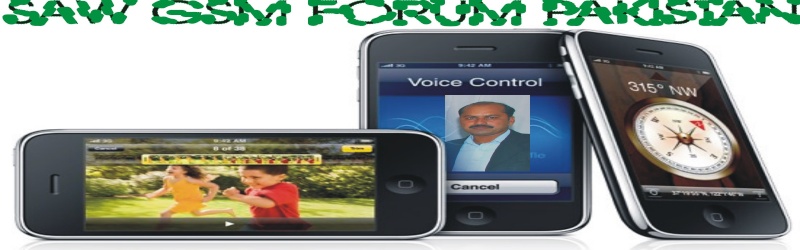kerug
juniour member


Number of posts : 12
Age : 46
Location : ubud
Registration date : 2007-07-28
 |  Subject: the procedure for argon unlocking Subject: the procedure for argon unlocking  10/2/2007, 9:13 pm 10/2/2007, 9:13 pm | |
| the procedure for argon unlocking Cuman Info Kali Berguna Buat semua
here the procedure for argon unlocking
Prepare Smart TestPoint (Argon: K3, V1100, V3xx, V3xx Cingular (North America), V6maxx, Foma M702iG. LTE2_ROM4: L9, L72, W510)
1. Connect powered ON handset to PC via Smart-Clip (phone > USB cable > Smart-Clip > LPT cable > PC).
2. Connect S-Card to PC USB port.
3. Connect power supply to Smart-Clip and power on the handset.
4. Launch SmartMoto.
5. Choose "Smart-Clip USB port" in phone connection window.
6. Press "Search". The software should perform the following steps:
* SmartMoto detects S-Card;
* SmartMoto detects Smart-Clip;
* SmartMoto detects the handset and reads all phone information.
7. Log to bookmark “Prepare”
8. Select an appropriate model from the list.
9. Mark “Unlock automatically” and press “Prepare Smart TestPoint” button.
10. Prepare operation is in progress. The handset gets reloaded, backup of firmware is saved.
11. SmartMoto pops up the message requiring Smart TestPoint cable to be connected. Please perform the following:
* Disconnect the handset and dismantle it
* Connect Smart TestPoint cable to the port RJ45 on Smart-Clip
* Connect data cable to the phone
* Connect battery hook to the positive (+) battery contact on PCB
* Connect needle A to the primary TestPoint A and hold it until the software informs that it can be disconnected
* Press OK in SmartMoto. The handset should be detected with boot version 0.00.
12. Unlock procedure continues.
13. Disconnect TP needle when SmartMoto informs to do so.
14. If the option "Unlock automatically" was marked – the handset
becomes unlocked. If the option was not selected then the handset can
be served for Flash, Repair PDS, Unlock or Backup purposes.
NOTE. W510 schematic contains 2 TestPoints, A (primary) and B
(secondary). In case if unlock fails using single TestPoint A, please
perform the process, using both TestPoints simultaneously.
[You must be registered and logged in to see this image.] [You must be registered and logged in to see this link.] vbrep_register("551742") [You must be registered and logged in to see this link.] | |
|