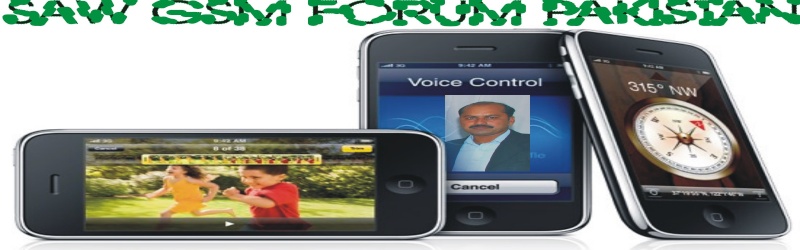GSM MAMA
GSM PAKISTAN TEAM



Number of posts : 70
Age : 43
Location : Peshawar (( Pakistan ))
Registration date : 2007-11-21
 |  Subject: PowerDVD 5.0 Subject: PowerDVD 5.0  3/3/2008, 8:06 am 3/3/2008, 8:06 am | |
| PowerDVD 5.0 Readme
(c) Copyright CyberLink Corp.1997-2003
Thank you for using CyberLink PowerDVD 5.0!
This Readme file contains the latest information about PowerDVD 5.0. For complete instructions on PowerDVD 5.0 usage, please refer to the user's guide or online help.
What's New in PowerDVD 5.0
Audio
Supports 8-channel sound cards and output on up to 8 discrete audio channels. (*)
Certified Dolby Virtual Speaker technology allows you to experience virtual surround sound through 2 speakers. (*)
CLMEI (CyberLink Multi-channel Environment Impression) technology converts stereo sound to a multiple-channel output. Music and Movie modes are provided for your preference. (*)
TruSurroundXT(tm) Headphone, based on SRS TruSurroundXT technology, provides an optimized headphone environment. It features TruSurround, Dialog Clarity Enhancement, and TruBass technologies that bring virtual surround and virtual bass experiences to your headphones. (*)
Time Stretch, a pitch handling technology, permits audio playback from 0.5x to 2x speed without pitch distortion.
24/96 LPCM Direct Output supports 24bit/96kHz LPCM audio output with crisper, clearer sound. To enable this feature, you should have a sound card that supports 24bit/96kHz audio output.
CLHP (CyberLink Headphone) creates a virtual surround sound experience when using headphones.
Note (*): Full multi-channel DTS/Dolby Digital, Dolby Virtual Speaker, CLMEI and TruSurroundXT Headphone features are optional and may not be available in your version of PowerDVD.
Video
CLEV (CyberLink Eagle Vision) technology dynamically detects video content and changes the brightness/contrast/saturation ratios to deliver sharper and more vivid video.
CLPV (CyberLink Pano Vision) technology, a non-linear video stretching technology, converts 4:3 video to wide-screen display (and vice versa) with minimal noticeable distortion.
Playback Formats
Supports playback of all CD & DVD formats: VCD, SVCD, DVD-Video, DVD-R/RW, DVD+R/RW and MiniDVD.
Supports playback of DivX-encoded files (.AVI, .DIX, .DIVX) through built-in DivX decoder. (*)
Supports playback of DVD files (DVD-Video, DVD-VR, DVD+VR) from any folder in your HDD.
Compatible with new DVD-RAM, DVD-R/RW, DVD+R/RW, DVD-Multi, DVD-Dual, or DVD-ROM/CD-RW combo drive with IEEE 1394, USB2.0, ATAPI, SCSI or CardBus interface.
Note (*): The DivX decoder is optional and may not be available in your version of PowerDVD.
Navigation and User Controls
The configurable Express Menu allows you to show/hide groups of controls on the Express Menu.
Bookmark editing allows you to rename and delete bookmarks within the Bookmark Viewer.
Automatically locates and plays media files on disc without a playlist.
Miscellaneous
The audio capability indicator helps shows which audio features are included in your version of PowerDVD.
The angle indicator displays DVD angle information when multi-angle scenes are detected.
The enhanced snapshot feature allows you to specify the snapshot destination and image size (original video size, video window size, and custom size).
CyberLink Mobility Pack allows for longer movie playback time on notebook computers.
Hardware Compatibility
Complete multi-channel (4/6/7/ and S/PDIF sound device support, including (but not limited to) devices from Analog Devices, Aureal, Creative, Cirrus/Crystal, CMedia, ESS, Fortemedia, KCTech, Philips/VLSI, Realtek, Sigmatel, SiS, TI, Yamaha, VIA and any other sound device that supports the Microsoft WAVEFORMATEXTENSIBLE interface. and S/PDIF sound device support, including (but not limited to) devices from Analog Devices, Aureal, Creative, Cirrus/Crystal, CMedia, ESS, Fortemedia, KCTech, Philips/VLSI, Realtek, Sigmatel, SiS, TI, Yamaha, VIA and any other sound device that supports the Microsoft WAVEFORMATEXTENSIBLE interface.
Support for popular sound cards including, but not limited to, the following:
Creative Sound Blaster Audigy2 6.1
Creative Sound Blaster Audigy
Creative Sound Blaster Live! 5.1 family
Hercules DIGIFIRE 7.1
Hercules GameTheater XP 6.1/7.1
M-Audio Revolution 7.1
Terratec Aureon 5.1/6.1/7.1 family
Turtle Beach Santa Cruz
VideLogic Sonic Fury
It is recommended that you install the latest driver from the original card/device maker, not a Windows built-in driver, in order for multi-channel output to work properly.
Supports Microsoft DirectX Video Acceleration (DXVA) in display chips or integrated chipsets from ATI, Intel, NVidia, SiS, and VIA/S3. Acceleration functions include Inverse Discrete Cosine Transform, Hardware Motion Compensation and Subpicture Alpha Blending units. Not only Windows ME and Windows 98 but also Windows XP and Windows 2000 are supported.
If "Hardware Acceleration" is enabled, some systems might display subtitles in interesting colors. This is because the display driver only supports an old format of the Microsoft DXVA interface. It is recommended that you install the latest driver from the original card/chip maker in order for this function to work flawlessly.
PowerDVD 5.0 is fully optimized for multimedia instruction sets, such as AMD 3D Now! Professional, Enhanced 3D Now!, 3DNow!, Intel Streaming SIMD Extensions 2 (SSE2), SSE, MMX, and the Hyper-Threading technology.
Compatible with new DVD-RAM, DVD-R/RW, DVD+RW, DVD-Multi, DVD-Dual or DVD-ROM/CD-RW combo drives with IEEE 1394, USB 2.0, ATAPI, SCSI or CardBus interface, as long as the drive conforms to the SFF8090 command set and SBP-2 (if applicable).
Compatible with all Centrino, Socket 478, Socket 423, Socket 370, Slot 1, Socket A and Slot A chipsets from Intel, VIA, SiS, ALi, NVIDIA, and AMD. Also compatible with Transmeta Crusoe systems.
General Playback Performance and Quality Issues
Enabling video profiles like "Vivid", "Theater" or "Bright" instead of "Original" consumes extra CPU power. It is recommended that you use a system running at least 400MHz in order to use these color profiles.
To enable audio effects such as Dolby Headphone, Dolby Virtual Speaker, SRS TruSurroundXT, CLMEI, and Dolby Pro Logic II decoder, or to play DVD titles with DTS digital surround tracks, it is recommended that you use a 400MHz or higher processor system and have at least 128MB of system RAM.
In 2 Speaker Mode (Audio Configuration), the "DirectSound3D" option may have weaker audio volume as compared to "Stereo" or "Dolby Surround". This is a normal occurrence.
Playing DVD Files on HDD:
For DVD Video and DVD+VR formats, you should open the "VIDEO_TS" folder. For DVD-VR, you should open the "DVD_RTAV" folder.
The DVD Auto-Resume function is unavailable.
Bookmarks may be set during initial playback, but will not be available for recall when playing the file set again.
DMA Mode:
It is HIGHLY recommended that you enable the DMA function of your DVD-ROM in order to reduce CPU loading when accessing DVDs. Windows XP, Windows 2000, Windows ME, Windows 98, and Windows 98SE all contain built-in DMA support.
The CyberLink system diagnostics utility launches automatically after PowerDVD 5.0 is installed to help you activate the DMA option. However, Windows XP only shows the DMA status of your DVD-ROM drives since Windows XP enables DMA support during its setup process by default.
Display Issues:
To ensure that PowerDVD works properly, please install version DirectX 8.1 or higher.
PowerDVD 5.0 requires the DirectDraw overlay surface for optimal playback performance and video quality. Almost all current display cards support this feature.
If the DirectDraw overlay surface cannot be created, PowerDVD 5.0 will use a slower mode called the DirectDraw off-screen mode. The reasons why the DirectDraw overlay surface cannot be created can be because the color depth, desktop resolution, or screen refresh rate is too high, leaving insufficient bandwidth to sustain the creation of an overlay surface, or else the display card requires the installation of the latest DirectX Runtime. Try lowering the desktop resolution, color depth, or refresh rate, and then try again.
It is highly recommended that you NOT run PowerDVD under 640x480 resolution, since the resolution of DVD video is greater than 640x480.
CLEV/CLPV-Related Issues and System Requirements
To use CLPV, it is highly recommended that you use a graphic card with 8MB or more video memory.
CLPV and CLEV are sophisticated video processing technologies that require higher CPU power. If both of these functions are enabled (especially in conjunction with other audio effects), it is recommended that you use at least a 1.0GHz system for optimal performance.
CLPV and CLEV are implemented within a CyberLink proprietary video decoder, thus, they are not available when the hardware video acceleration function is enabled.
-------------------------------------------------------------------------------------[You must be registered and logged in to see this link.] RE GSM MAMA---------------------------- | |
|